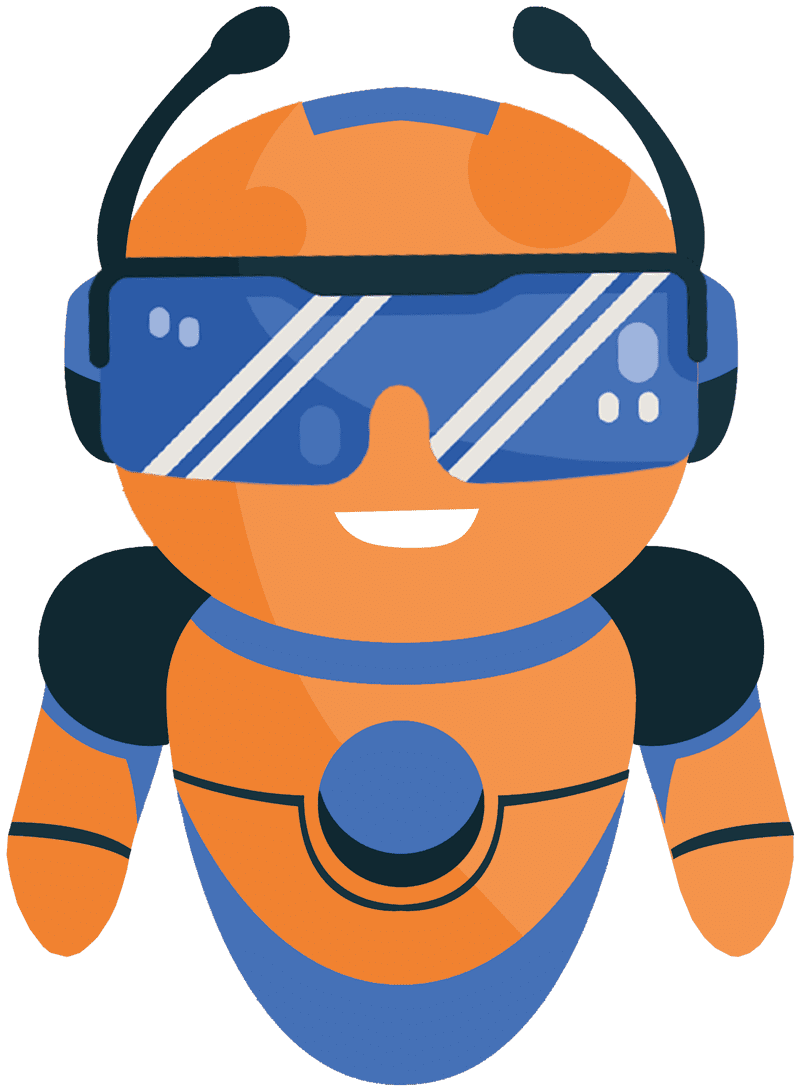Hello and welcome to the help guide!
Greetings, I am Doko, a specialized variant created to teach and assist new players. In our Frequently Asked Questions, you'll find answers to the most common questions. If you need further assistance, please don't hesitate to contact us by sending a message. We are here to help you.
 MesaDoko
MesaDoko